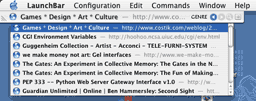tecznotes
Michal Migurski's notebook, listening post, and soapbox. Subscribe to ![]() this blog.
Check out the rest of my site as well.
this blog.
Check out the rest of my site as well.
Apr 3, 2005 8:09pm
launchbar wins
(This entry started out as another application fan letter, but it gets quite a bit more general towards the end.)
I've been a user of launchbar since OS X 10.1. It has recently gotten a bit of high-profile competition from Quicksilver, but the kick in the pants resulted in a beta version that co-opted a number of Quicksilver's new features, in a way that I think is superior to Quicksilver.
Launchbar is a small app that brings a command-line-style approach to interacting with the Mac GUI.
You just hit Command-Space to bring LaunchBar's input window to front, enter an arbitrary abbreviation, and as soon as you start typing LaunchBar displays the best matching choices, ready to be opened immediately.
Launchbar learns as you use it: a few matches for a given set of characters are shown, whose order is dependent on your previous choices. Over time, my copy has learned to associate "F-N" with the Finder, "S-F" with Safari, "M-A-P-S" with Google Maps, "E-R" with Eric's contact information, and so on. For years, Launchbar was limited to finding documents and applications, but recent versions have expanded to include the address book (for mail and chat), browsing history, and tighter integration with the Finder and Terminal.
There are also so-called search templates, URL's with a wildcard. So a Google search for me (system wide) means "Command-Space-G-O-O-Space-[search term]-Enter", while a Wikipedia lookup is "Command-Space-W-I-K-I-[search term]-Enter."
Today I got an object lesson in the value of browsing history search.
I remembered a phrase from a site I had recently seen: "Genre is what we call one hit and its imitators." This wasn't enough for a Google search, and I couldn't remember where I had read it. On a whim, I typed "Command-Space-G-E-N-R-E", and the first result in Launchbar was the Greg Costikyan rant I had been looking for. The word genre appears nowhere in the URL, the page title, or any of the headers on the page. It was just the most relevant recent item I had browsed that happended to contain that term.
It will be fascinating to see how this plays with Spotlight in Apple's forthcoming Tiger operating system. I expect to see direct hooks from Launchbar to Spotlight, allowing for keyboard-only access to full hard-drive searchy goodness.
This all feels like part of a broader shift in attitudes toward computer usage that are summarized in Gmail's slogan, "search, don't sort." This movement is also embodied in popular tools like Flickr and Delicious, which have popularized a flatter, more ad-hoc method of organizing information. Services like these assume that categorization is more expensive than search, a sea change made necessary by the ocean of info-bits we're drowning in, and possible by generally faster processors and generally more ubiquitous internet.
For the moment, the grand unified personal infocloud is still a few years away, but it's being slowly converged-upon from two directions: Launchbar is coming up from the all-your-stuff-in-one-place approach, while a galaxy of API-enabled web-services (Flickr for pictures, Odeo for sound, 43 Things for desires, Ta-Da Lists for responsibilities, Upcoming for events) are exploring the all-of-one-type-of-thing-everywhere path. All-your-stuff-everywhere can't be too far away.
Apr 3, 2005 8:14am
pope john paul
Just after the election of the pope in 1978, Father Boniecki recalled, John Paul went on a pilgrimage to the birthplace of St. Francis of Assissi.
"There was a group of people there," he remembered. "The pope didn't know where they were from, maybe Czechoslovakia. They held up a sign that said, 'Greetings from the silent church.' They meant the church from behind the Iron Curtain, the church that couldn't say anything.
"The pope saw the sign and said, 'There is no longer a silent church. I am its voice.' "
(NYT)